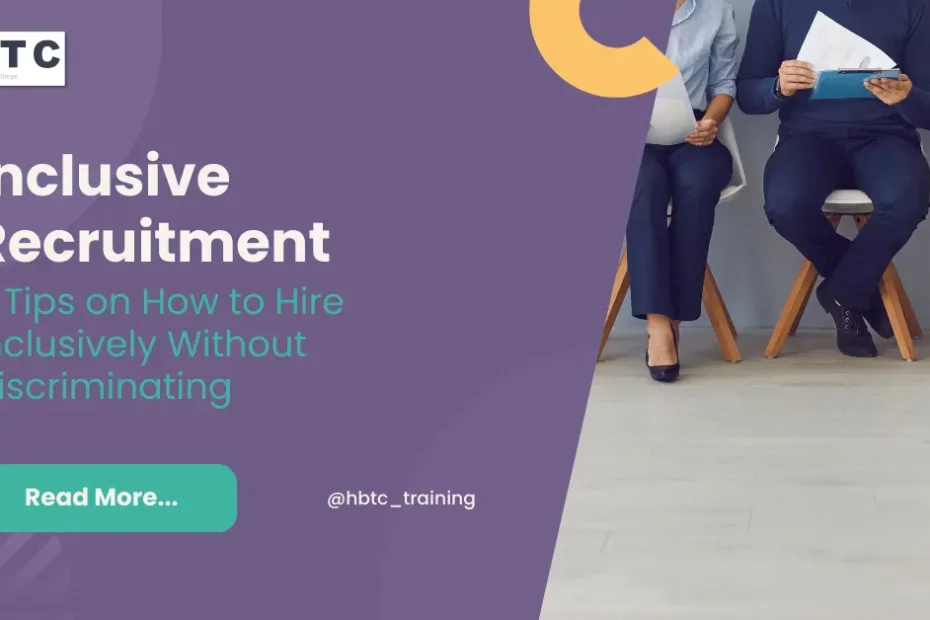Inclusive Recruitment
Discrimination in the workplace is a long-standing issue that still persists today. One solution that stands out is inclusive recruitment
Discrimination in the workplace is a long-standing issue that still persists today. One solution that stands out is inclusive recruitment
In this article, we talk about what this means for your organisation, the different types of safeguarding and how you can help protect vulnerable people in your community.
Apprenticeships are a great way to help businesses with hiring diverse talent. They skip the need for work experience or degrees and open opportunities to people of all backgrounds – regardless of age, gender, race, or religion.
Josh knew he wanted to begin a career in IT but had no relevant experience. With the help and support of HBTC, he secured an IT Desktop Support Apprentice role at Wren.
We need your help to raise money for Movember as Chris grows a moustache in support of men’s health.
Whether you’re fresh out of school or looking to make a career change, pursuing a digital marketing apprenticeship is a great way to learn the ropes and get your foot in the door. Alicia was able to do just that, and she’s here to tell you about her experience at Soshell!
Discover the essence of being a citizen in Great Britain through British values.
As a business, we are committed to not only providing excellent opportunities for our apprentices, but also helping to improve the environment. That is why we are excited to announce we’ve partnered with more:trees and will be planting a tree for each apprentice recruited.
A new study by the Wildlife Trusts has found that nature can have a positive impact on mental health.
Join us as we meet Louise, our Business Development Advisor! You might have met her at careers events or networking sessions before – in this article she shares more about what it is that she enjoys about her role.
| Cookie | Duration | Description |
|---|---|---|
| cookielawinfo-checkbox-analytics | 11 months | This cookie is set by GDPR Cookie Consent plugin. The cookie is used to store the user consent for the cookies in the category "Analytics". |
| cookielawinfo-checkbox-functional | 11 months | The cookie is set by GDPR cookie consent to record the user consent for the cookies in the category "Functional". |
| cookielawinfo-checkbox-necessary | 11 months | This cookie is set by GDPR Cookie Consent plugin. The cookies is used to store the user consent for the cookies in the category "Necessary". |
| cookielawinfo-checkbox-others | 11 months | This cookie is set by GDPR Cookie Consent plugin. The cookie is used to store the user consent for the cookies in the category "Other. |
| cookielawinfo-checkbox-performance | 11 months | This cookie is set by GDPR Cookie Consent plugin. The cookie is used to store the user consent for the cookies in the category "Performance". |
| viewed_cookie_policy | 11 months | The cookie is set by the GDPR Cookie Consent plugin and is used to store whether or not user has consented to the use of cookies. It does not store any personal data. |
The following topics are covered:
Introduction to Scripting;
JavaScript Characteristics;
JavaScript and Common Programming Concepts;
JavaScript Flavors and Versions;
Technologies Based on JavaScript;
Server-Side vs. Client-Side Applications;
Annotating Your Code with Comments;
Expanding the Role of JavaScript.
The following topics are covered:
Using JavaScript to Communicate with the User;
Using Data More Than Once: Variables;
JavaScript Operators;
JavaScript Expressions;
JavaScript Alerts and Prompts;
Inline Scripting, Simple User Events and Basic Event Handlers;
JavaScript Keywords and Reserved Words.
The following topics are covered:
Introduction to Functions;
Defining a Function;
Calling a Function;
Methods as Functions;
Types of Functions;
User Events and JavaScript Event Handlers.
The following topics are covered:
What Is Debugging?;
Tools for Debugging Code;
Testing Code in Various Browsers;
Debugging Logic Errors;
JavaScript and Mobile Devices.
The following topics are covered:
Controlling Decisional Program Flow;
The if…else Statement;
The while Statement;
The do…while Statement;
The for Statement;
The break Statement;
The continue Statement;
The switch Statement.
The following topics are included:
The JavaScript Document Object Model (DOM);
The window Object;
The document Object;
The image Object;
The history Object;
The location Object;
The navigator Object;
The Virtual DOM.
The following topics are covered:
Introduction to JavaScript Language Objects;
The String Object;
Evaluating Strings;
JavaScript Regular Expressions;
The Array Object;
The forEach Method;
The Map Method;
The Date Object;
Setting and Extracting Time Information;
The Math Object.
The following topics are covered:
Creating Custom Objects;
Creating a JavaScript Object:
The Constructor;
Creating an Instance of a Custom Object;
Creating Object Methods;
Creating Functions for Your Objects;
Concept of Classes;
Iterators and Generators;
Call, apply and bind.
The following topics are covered:
Changing HTML on the Fly;
Using the getElementById Method;
Using the getElementsByName Method;
Using the getElementsByTagName Method;
Using the getElementsByClassName Method;
Modifying Attributes within the DOM;
Appending Text to the DOM.
The following topics are covered:
Interactive Forms;
Overview of Form Elements;
Referring to Form Elements;
The form Object;
The input Elements and text Objects;
The textarea object;
The select Object;
Form Validation;
Common form Security Errors.
The following topics are covered:
Introduction to JavaScript Security Issues;
Browser vs. Operating System;
Browser-Specific Security Issues;
Browser Compatibility and Client-Side Detection;
Script Blocking;
Differences in document.write Among Browsers;
Malicious and Accidental Coding;
Frame-to-Frame URL Changing;
Signed Scripts;
Cross-Site Scripting (XSS);
Cookies and Security in JavaScript;
Ethics in Collecting, Storing, Using and Protecting User Data;
Creating Secure JavaScript Code.
The following topics are covered:
Introduction to JavaScript Libraries and Frameworks;
Choosing a Code Library;
External and Pre-Made Scripts;
Loading Your First Library;
Using JavaScript Library Plug-ins;
Using Frameworks;
Best Practices with JavaScript Libraries and Frameworks;
Copyright Issues and JavaScript.
The following topics are covered:
Introduction to AJAX;
Handling Data and Content Types;
Interactions Among JavaScript, Data and HTML;
Using AJAX Scripts;
AJAX and Servers;
AJAX and Databases;
Usability Issues with AJAX;
Combining AJAX with Libraries.
The following topics are covered:
Web Application Programming Interface (API);
The Web Storage API;
The Geolocation API;
The Canvas API.
All students have the option to purchase Adobe Exam Vouchers for £96.00 which will cover the cost of the exam at participating exam centres. We keep this fee optional as not all learners will want to complete the Adobe exams.voucher to make sure a suitable participating exam centre is available.
A voucher would be required for each Adobe exam you sit. An additional proctoring fee will also need to be paid to the exam centre for each exam arranged.
Please Note: It is the students responsibility to source suitable exam centres. We advise researching exam centres prior to purchasing an exam
Based on the proven “learn by example” principle which, as the name implies, provides real-world examples to illustrate a particular topic or technique, the courses are delivered through our on-line training portal via a standard web browser, such as Internet Explorer, Firefox, Chrome, Opera, or Safari. The lesson notes are delivered through slides giving you the required information to work through each lesson and there are student files you will download to work on so you are putting into practice what you are learning. You will also be supported by a personal tutor who is available to provide feedback on your work at any time throughout the period of study
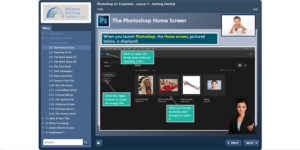
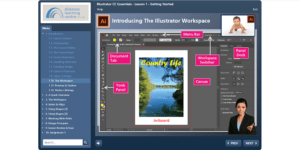
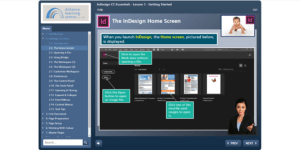
Based on the proven “learn by example” principle which, as the name implies, provides real-world examples to illustrate a particular topic or technique, the courses are delivered through our on-line training portal via a standard web browser, such as Internet Explorer, Firefox, Chrome, Opera, or Safari. The lesson notes are delivered through slides giving you the required information to work through each lesson and there are student files you will download to work on so you are putting into practice what you are learning. You will also be supported by a personal tutor who is available to provide feedback on your work at any time throughout the period of study.
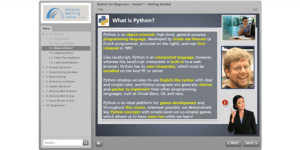
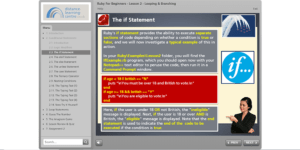
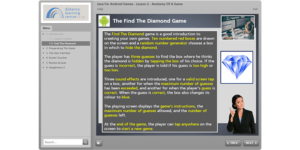
Exam Vouchers are available to arrange exams through PSI Testing. The exams are available at selected in-house testing centres or through PSI’s remote video proctoring service which allows you to take CIW exams from the comfort of your own home or office.
The remote testing requires an active webcam and stable high speed Internet connection. A live proctor will visually monitor the student and the exam during the entire testing session.
Please Note: CIW Exam Vouchers can only be purchased alongside CIW Course Materials.
Based on the proven “learn by example” principle which, as the name implies, provides real-world examples to illustrate a particular topic or technique, the courses are delivered through our on-line training portal via a standard web browser, such as Internet Explorer, Firefox, Chrome, Opera, or Safari. The lesson notes are delivered through slides giving you the required information to work through each lesson and there are student files you will download to work on so you are putting into practice what you are learning. You will also be supported by a personal tutor who is available to provide feedback on your work at any time throughout the period of study.
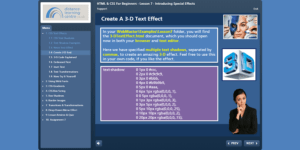
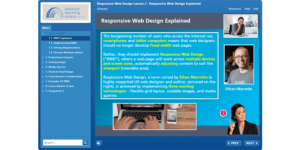
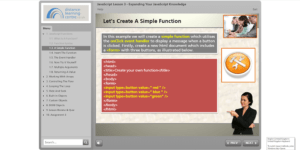
Based on the proven “learn by example” principle which, as the name implies, provides real-world examples to illustrate a particular topic or technique, the courses are delivered through our on-line training portal via a standard web browser, such as Internet Explorer, Firefox, Chrome, Opera, or Safari. The lesson notes are delivered through slides giving you the required information to work through each lesson and there are student files you will download to work on so you are putting into practice what you are learning. You will also be supported by a personal tutor who is available to provide feedback on your work at any time throughout the period of study.
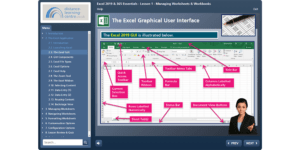
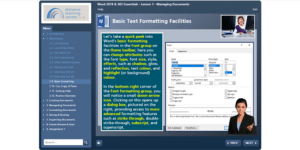
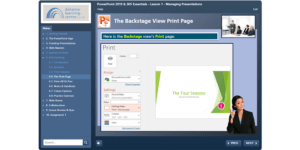
All students have the option to purchase MOS Exam Vouchers for £90.00 which will cover the cost of the exam at participating exam centres. A voucher would be required for each MOS exam you sit. An additional proctoring fee will need to be paid to the exam centre for each exam.
Please Note: It is the students responsibility to source suitable exam centres. We advise researching exam centres prior to purchasing an exam voucher to make sure a suitable participating exam centre is available.