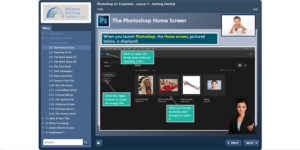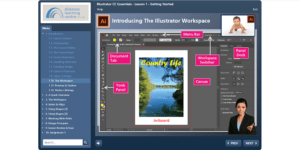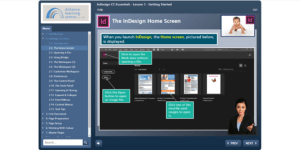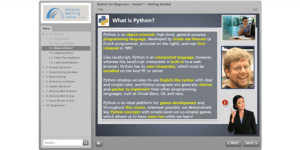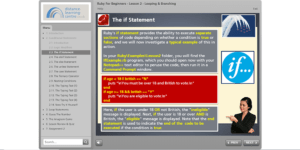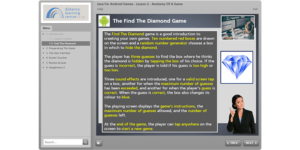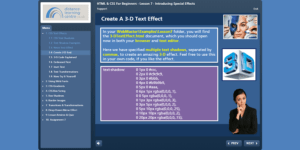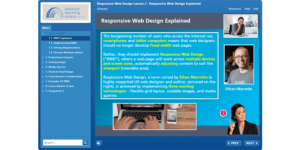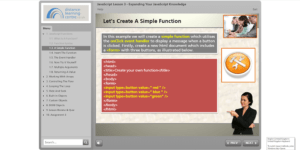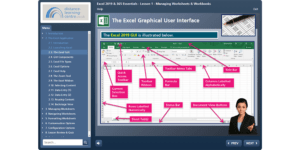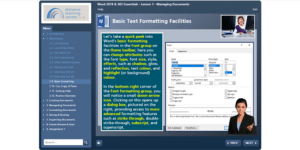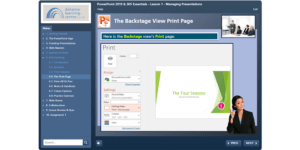CIW Web Foundations Associate Course
This syllabus is the most popular vendor-neutral Web Design Certification in the world and is ideal for those who are new to web design or wish to update their digital literacy skills and will help to gain a well-rounded knowledge of web design & the web design industry.
The Webmaster: Advanced HTML & CSS – Level 4 Course is aimed at students The CIW Web Foundations Associate Course covers the CIW 1D0-610 exam.
CIW courses are designed by industry professionals to cover the most up to date web design subjects. The Web Foundations course is split into three separate sections (Internet Business Associate, Site Development Associate and Network Technology Associate) and includes the hottest topics in web design such as HTML5, CSS and other emerging Web technologies.
The CIW Web Foundations Associate Course includes the following items:
- One year License to the official CIW 1D0-610 Web Foundations Associate online course materials. This includes: Pre-Assessment, Exercises, Quizes and Flashcards, Videos, and Practice Exams.
- Hard-copies of the official CIW course books covering the full CIW Web Foundations Associate 1D0-610 syllabus. (Delivered within 5-10 working days).
- CIW Live Labs
- An optional PSI Online Exam Voucher to cover the cost of your CIW Exam (£120.00).
uNITS
The Internet Business Associate Course Book includes the following units:
The CIW Internet Business Associate unit prepares students to work effectively in today’s business environment. In this unit you learn about the tasks involved in various Web Technology job roles, and the skills and technologies required to perform them. The career opportunities that demand these common Web-based skills are endless.
Unit 1: Introduction to IT Business and Careers
The following topics are covered:
- Information Technology (IT);
- IT Job Roles;
- IT Industry Career Opportunities;
- Technical Concepts and Training;
- Technology Adoption Models;
- Business Modeling;
- Data Modeling;
- The Importance of Standards;
- That’s a Hot Site.
Unit 2: Internet Communication
The following topics are covered:
- Communicating via the Internet;
- Modern Web Technologies;
- Social Networking;
- Messaging;
- Blogging;
- Communicating Effectively over the Internet;
- Convergence and Unified Communications Technologies;
- Web 2.0 Travel Guide
Unit 3: Introduction to Internet Technology
The following topics are covered:
- Internet Technology;
- Overview of Networks;
- Overview of the Internet;
- Connecting to the Internet;
- Internet Protocols;
- Domain Name System (DNS);
- Cloud Computing;
- Computing in the Cloud.
Unit 4: Web Browsing
The following topics are covered:
- Introduction to Web Browsing;
- Basic Functions of Web Browsers;
- Installing a Web Browser;
- Web Addresses;
- How Browsers Work;
- Browser Choices;
- Browsing Techniques;
- Browser Elements;
- Configuring Web Browser Preferences;
- Proxy Servers;
- Troubleshooting Internet Client Problems;
- Working the Help Desk.
Unit 5: Multimedia on the Web
The following topics are covered:
- Introduction to Multimedia on the Web;
- Objects, Active Content and Languages;
- Objects and Security Issues;
- HTML5 vs. Plug-ins;
- Introduction to Plug-in Technology;
- Data Compression and Decompression;
- Plug-in Installation;
- Types of Plug-ins;
- Firefox Add-Ons;
- Types of Viewers;
- Miscellaneous File Formats;
- Downloading Files with a Browser;
- The Right Tools for the Job.
Unit 6: Databases and Web Search Engines
The following topics are included:
- Introduction to Data Searching Tools;
- Overview of Databases;
- Introduction to Web Search Engines;
- Registering a Web Site with a Search Engine;
- Types of Web Searches;
- Basic Web Searching Techniques;
- Boolean Operators;
- Advanced Web Searching Techniques;
- Using Web Searches to Perform Job Tasks;
- Unexpected Web Search Results;
- Web Search Strategies;
- Evaluating Resources;
- Organizing Internet Research;
- Citing Copyrighted Online Resources;
- To Be Valid or Not to Be Valid?
Unit 7: Business E Mail and Personal Information Management
The following topics are covered:
- Introduction to Business Electronic Mail (E Mail);
- How E Mail Works;
- E Mail Configuration Requirements;
- E Mail Message Components;
- Creating and Sending E Mail Messages;
- Receiving and Viewing E Mail Messages;
- E Mail in the Workplace;
- E Mail Problems and Solutions;
- Personal Information Management (PIM);
- Mastering the Art of E-Mail.
Unit 8: Protecting Yourself Online
The following topics are covered:
- Introduction to Protecting Yourself Online;
- The Right to Be Forgotten;
- Spam;
- Cookies;
- Configuring Browser Security;
- Authentication;
- Encryption;
- Malware (Malicious Software);
- Virus Detection and Prevention;
- Spyware and Virus Removal;
- Updates and Patches;
- Locking Your Computer;
- Typosquatting;
- Protecting Company Resources;
- Firewalls;
- Security-Related Ethical and Legal Issues;
- Legal Protection.
Unit 9: Internet Services and Tools for Business
The following topics are covered:
- Internet Resource Tools;
- Mass E-Mail and Texting Services;
- List Servers;
- File Transfer Protocol (FTP);
- Managing Downloaded Files;
- Virtual Network Computing (VNC);
- Remote Desktop Connection;
- Peer-to-Peer Networks;
- Troubleshooting Using TCP/IP Tools;
- Open-Source Development;
- Proprietary Software and EULAs;
- Software Patents;
- These Are Sensitive Files.
Unit 10: IT Project and Program Management
The following topics are covered:
- Overview of IT Project and Program Management;
- Resources for Technical Data;
- Project Management Fundamentals;
- Project Management Skills;
- Project Management Phases;
- The Project Triangle;
- Project Management Software;
- Creating Project Schedules;
- Documenting Projects;
- Planning and Scheduling Meetings;
- Browsers in the Business World;
- Reviewing Projects;
- Quality Assurance;
- Business Implications of IT Projects;
- Project Management Institute (PMI);
- Program Management Concepts;
- We Need an Intranet!
The Site Development Associate Course Book includes the following units:
The CIW Site Development Associate will help you to develop your Web Design skills and will teach you how to manually code using Hypertext Markup Language version 5 (HTML5) and Cascading Style Sheets (CSS) and use graphical user interface (GUI) authoring tools.
Unit 1: Markup Language and Site Development Essentials
The following topics are covered:
- Creating Web Pages;
- Mobile and Cloud Issues;
- Text Editors and Markup Languages;
- Graphical User Interface (GUI) Editors;
- History of Markup Languages;
- The HTML Web Development;
- Trifecta: HTML5, CSS and JavaScript;
- Web Site Development Principles;
- Hosting and Web Service Providers;
- The Habitat for Humanity Web Site.
Unit 2: HTML5 Coding
The following topics are covered:
- Introduction to Using HTML;
- Elements and Markup Tags;
- Document Structure Tags;
- Web Site File Structure;
- Preparing Your Development Environment;
- Paragraph Formatting and BlockLevel Elements;
- Text-Level Elements;
- Lists;
- Good Coding Practice.
Unit 3: Cascading Style Sheets (CSS) and Graphical Elements
The following topics are covered:
- Cascading Style Sheets (CSS);
- Separating Content in HTML;
- Images in Web Pages;
- HTML Entities;
- Specifying Colors;
- Page Colors and Backgrounds;
- Specifying Font Information;
- Web Design Issues;
- HTML5 and Older Browsers.
Unit 4: Hyperlinks
The following topics are covered:
- Introduction to Hyperlinks;
- The Anchor Element;
- Creating Local Hyperlinks;
- Creating External Hyperlinks;
- Using Images as Hyperlinks;
- Creating Internal Links;
- Managing Hyperlinks.
Unit 5: HTML Tables
The following topics are covered:
- Introduction to HTML Tables;
- CSS Properties for All Table Elements;
- Table and Data Alignment Options;
- Height and Width of Table Elements;
- Column and Row Spanning;
- HTML Tables vs. CSS Page;
- Structure.
Unit 6: Web Forms
The following topics are included:
- Introduction to Web Forms;
- Web Forms and CGI;
- HTML5 and Forms;
- Basic Tags for Creating Web Forms;
- Web Form Fields.
Unit 7: Video, Audio and Image Techniques
The following topics are covered:
- Introduction to Web Video, Audio and Image Techniques;
Unit 8: Extending HTML
The following topics are covered:
- IntrodExtending HTML;
- Server-Side and Client-Side Languages;
- Server-Side Languages;
- Client-Side Languages;
- Dynamic HTML (DHTML);
- Document Object Model (DOM);
- HTML5 APIs;
- Canvas;
- Offline Web Application;
- Geolocation;
- Drag-and–Drop Functionality;
- Web Application Frameworks;
- Connecting to a Database.
Unit 9: GUI HTML Editors and Mobile Web Sites
The following topics are covered:
- Introduction to GUI HTML Editors;
- Types of GUI Editors;
- GUI HTML Editor Functionality;
- Creating Web Pages with a GUI Editor;
- HTML Text Editors vs. GUI Editors;
- Previewing Pages and Validating Code;
- Web Site Publishing;
- Developing Web Pages for Mobile Devices;
- Mobile Apps vs. Mobile Web Sites;
- Converting a Web site for Mobile Users;
- Working with Web 2.0.
Unit 10: Web Site Development for Business
The following topics are covered:
- Developing a Business Web Site;
- E-Commerce Considerations;
- Internet Marketing and Search Engine Optimization (SEO);
- E-Commerce Payment Technologies;
- Working in a Global Environment;
- Databases and Web Pages;
- Optimizing the Impact of the Web Page;
- Front-End Issues;
- File Formats and Active Content;
- Back-End Issues;
- Bandwidth and Download Time;
- Naming Web Page Files.
The Network Technology Associate Course Book includes the following units:
The Network Technology Associate course prepares you for job readiness in many business and technology-related careers. Understanding the fundamentals of networking, Internet protocols and network security is important for all professionals who use the Internet.
Unit 1: Introduction to Networking
The following topics are covered:
- Overview of Networks and Protocols;
- Telephony and Convergence Networking;
- Networking Evolution;
- Client/Server Model;
- Network Operations Center (NOC);
- Networking Categories;
- Network Topologies;
- Network Operating System;
- Microsoft Windows Servers;
- UNIX/Linux;
- The Need for Protocols;
- OSI Reference Model;
- Data Encapsulation;
- Packets;
- OSI/RM Protocol Examples;
- Transmission Control;
- Protocol/Internet Protocol (TCP/IP);
- Binding Protocols;
- Local Area Network (LAN);
- Wide Area Network (WAN);
- Internet Exchange Point (IXP).
Unit 2: Networking Components and Standards
The following topics are covered:
- Overview of Networking Components;
- Common Network Components;
- Transmission Media;
- Wireless Network Technologies;
- Transmission Types;
- IEEE LAN Standards;
- Carrier Systems;
- Virtualization.
Unit 3: Connecting to the Internet
The following topics are covered:
- Introduction to Connecting to the Internet;
- Mobile Computing;
- Mobile Devices and Cloud Computing;
- Configuring a Wireless Network;
- Fourth-Generation (4G) Wireless;
- TCP/IP;
- Internet Architecture;
- Internet Protocols;
- Demultiplexing;
- Introduction to Routing;
- Routing Protocols;
- Port Numbers;
- Internet Protocol Version 4 (IPv4);
- Internet Protocol Version 6 (IPv6);
- Configuring TCP/IP;
- Diagnostic Tools for Internet;
- Troubleshooting.
Unit 4: Internet Services
The following topics are covered:
- Overview of Internet Services;
- Cloud Services;
- Real-World Case Study: Internet Servers;
- Choosing Web Server Products;
- Content Management System (CMS).
Unit 5: Hardware and Device Connectivity
The following topics are covered:
- Introduction to Hardware and Device Connectivity;
- Motherboard;
- Storage Devices;
- Network Interface Card (NIC);
- Optical Discs;
- Device Connectivity;
- System Management;
- Preventive Maintenance;
- Software Troubleshooting.
Unit 6: Network and Cloud Security Risks
Additional Online CIW Course Content
Exercises, Quizzes and Flashcards
Each lesson comes with Exercises, Flashcards & Quizzes. There is no limit to the number of times learners can attempt these. Exercises come with detailed remediation, which ensures that learners are confident on the topic before proceeding. Flashcards help master the key concepts while the Glossary defines the key terms. There are over 800 unique questions including pre-assessment, quizzes, exercises, and post assessment.
Videos and How To
The course includes videos to help understand concepts. It also includes How Tos that help learners in accomplishing certain tasks.
Practice Tests
The CIW Practice tests are full length tests that closely follow the exam objectives and are designed to simulate real exam conditions. Each course has a number of test sets consisting of hundreds of items to ensure that learners are prepared for the certification exam.
Practice Test Features:
- Full Remediation: Each question comes with detailed remediation explaining not only why an answer option is correct, but also why it is incorrect.
- Unlimited Practice: Each test can be taken an unlimited number of times until the learner feels they are prepared. Learners can review the test and read detailed remediation. Detailed test history is also available.
- Learn, Test and Review Mode: Each test set comes with learn, test and review modes. In learn mode, learners will attempt a question and will get immediate feedback and complete remediation as they move on to the next question. In test mode, learners can take a timed test simulating the actual exam conditions. In review mode, learners can read through one item at a time without attempting it.
Please Note – Digital Course Materials: As the Official CIW Course Materials are a digital license, we cannot offer refunds once the access code has been issued to students. We advise students access a Free Trial of the course content from our Online Portal prior to purchase to make sure you are happy with the format and course content. Extensions for the online content can be purchased if you need to extend your studies. We will email students prior to their access expiring to see if they require a 3 or 6 month extension.
CIW Live Labs
Live Labs gives access to a real computer equipment, networked together and conveniently accessible over the internet. The Live Labs have equipment such as a computer, server, switch or router in it so that a user is free to configure.
The benefits of live-labs are:
- Exam based practical tasks
- Real equipment, absolutely no simulations
- Access to the latest industry technologies
- Available anytime, anywhere on any device
- Break and Reset functionality
- No hardware costs
Key Information
Cost
Course Format
Self-study Time
Delivery Time
£520
Online Course & Resources with Hard Copy Books
Approximately 180 Hours (Self-Study)
1-3 Working Days (Email & Recorded Delivery)
Prerequisites
The CIW Foundations Associate course is set out for beginners, although as this course uses online features we recommend a good general knowledge of IT, computers and Internet/Email use.
Course Duration & Online Support
You can register at any time and have 12 months to complete the course. The course is designed as a self-study course, but if you have any problems you can email our support email service. As the course is self-study you can complete in as little or as long a time as you prefer.
3-Month Extensions are available at £90.00 for students who don’t complete the course within the 12-month licence period.
CIW Web Foundations Associate 1D0-610 Examination
On Completion of this curriculum, you can apply for the internationally recognised CIW Web Foundations Associate 1D0-610 Examination. The exam consists of 90 multiple choice/multiple answer questions over 90 minutes and the passing score is 63.33%.
CIW exams are completed through PSI Exams. Learners can purchase an exam voucher through ourselves for £120.00, or they can register and arrange exams with PSI Exams. The exams are available as remote exams or at selected exam centres through the PSI Bridge 2 System website.