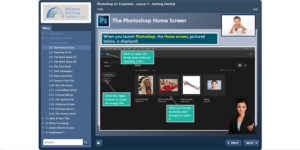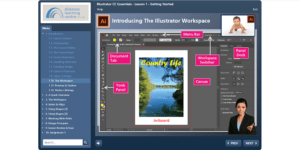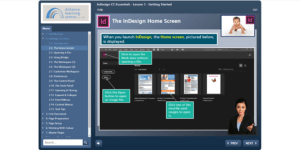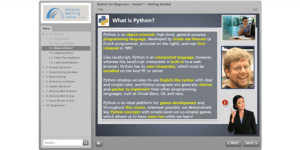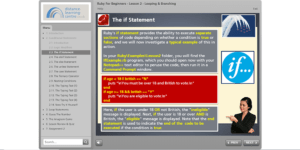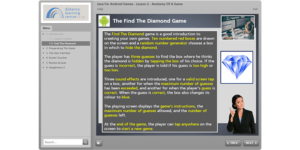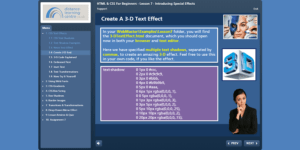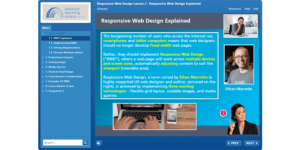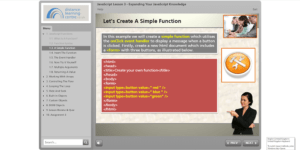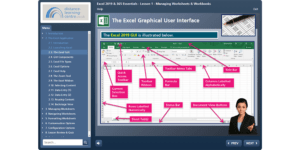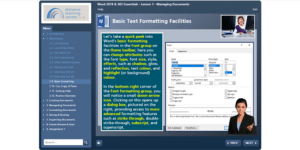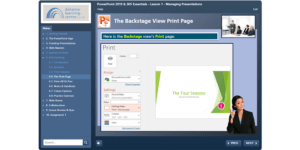CIW User Interface Designer Course
The CIW User Interface Designer Course will teach students about the strategies and tactics necessary to design user interfaces, with particular attention given to the creation of user interfaces for mobile devices.
This course focuses on knowledge of specific development techniques and strategies and students who complete this course will have a deep knowledge of creating user interfaces that are engaging, easy to use, simple to navigate, as well as being visually impressive.
In the course students will learn how to apply essential usability concepts, including clarity, ease of use, simplicity, and detectability and learn how information obtained from the client, sales, and marketing is utilised to design and develop compelling visual experience Web sites for multiple platforms, including mobile, tablet, and desktop.
In addition, you will learn more about wireframes, colour schemes, tones, design templates, formatting, and typography. This course builds upon your abilities to implement user analysis techniques, usability testing procedures and the vital role of testing to publish and maintain a Web site. Finally, you will study branding considerations and responsive design implementation in relation to the user interface design of Web sites.
Skills Taught:
The course teaches the following skills:
- Obtain information from the client, including obtaining detailed information from relevant parties (e.g., sales and marketing)
- Create a wireframe
- Deploy appropriate colour schemes and tones
- Describe and use current typical design templates
- Summarise proper use of formatting and typography
- Recognize user analysis techniques; Apply essential usability concepts, including clarity, ease of use, simplicity, detectability and typography
- Describe usability testing procedures, including the importance of testing; Design for multiple platforms (e.g., mobile phone, tablet, traditional desktop)
- Identify elements that make a compelling visual experience
- Discuss branding considerations in relation to user interface design
- Implement responsive design (e.g., progressive enhancement, feature detection)
- Design pages for a cloud-based store front
The CIW User Interface Designer Course includes the following items:
- One year License to the official CIW 1D0-621 User Interface Designer online course materials. This includes: Pre-Assessment, Exercises, Quizes and Flashcards, Videos, and Practice Exams.
- A hard-copy of the official CIW course book covering the full CIW User Interface Designer 1D0-621 syllabus. (Delivered within 5-10 working days).
- An optional PSI Online Exam Voucher to cover the cost of your CIW Exam (£120.00).
uNITS
The CIW User Interface Designer Course includes the following units:
Unit 1: Introduction to User Interface Design
The following topics are covered:
- What Is User Interface Design?;
- Evolution of Web User Interfaces;
- Current Trends in Web Design;
- Web Design Team Roles and Responsibilities;
- Web Design Project Management;
- Collaborative Web Design;
- Creating a Web Design Portfolio;
- Creating a Plan for a Web-Based Business Project.
Unit 2: User Interface Design Process
The following topics are covered:
- Choosing a Web Design Methodology;
- Creating a Web Site Vision Statement;
- Creating and Implementing a Web Site Strategy;
- Creating a Web Site Specification;
- Publishing a Web Site;
- Choosing a Web Site Host;
- Securing a Web Site;
- Creating Ethical and Legal Web Sites;
- Creating a Mind Map;
- Using Metaphors;
- Creating Word Lists and Mood Boards;
- Creating a Site Map.
Unit 3: User-Centered Web Design
The following topics are covered:
- User-Centered Web Design;
- The Cognitive Psychology of Web Design;
- Personas and Usability;
- Accessibility.
Unit 4: User Interface Design Principles and Legal Guidelines
The following topics are covered:
- Web UI Design Principles;
- Visual Design Principles;
- Branding;
- Legal Issues Impacting Web Design.
Unit 5: Color, Typography, Layout and Wireframing
The following topics are covered:
- Color;
- Typography;
- Layout;
- Wireframes and Mockups;
- Responsive Web Design.
Unit 6: Designing a Basic Web Site
The following topics are included:
- Creating a Web Site;
- Part 1: Creating One Site Page;
- Part 2: Creating the Remaining Site Pages;
- Spell-and-Grammar-Check the Site.
Unit 7: Navigation Concepts
The following topics are covered:
- Why is Web Site Navigation So Important?
- Site Structure, Directory Structure and URLs;
- Positional Awareness;
- Primary and Secondary Navigation;
- Navigation Elements;
- Navigation Conventions and Principles;
- Creating a Navigation System.
Unit 8: Designing and Developing a Professional Web Site
The following topics are covered:
- Why is Prototyping So Important?;
- User-Centered Web Design;
- User Interface Design Patterns;
- Optimizing the look and feel of a Web site;
- Focus on Web Forms;
- GET and POST;
- Constructing a Professional Web Site;
- Web Framework;
- User Interface Libraries;
- Web Content Management Systems;
- Additional Web Development Tools;
- Web Hosting Services and Domain Names.
Unit 9: Site Publishing, Maintenance, Security, and SEO Strategies
The following topics are covered:
- Making Sure a Web Site is Ready to be Published;
- Maintaining a Web Site;
- Search Engine Optimization (SEO);
- SEO and Written Site Content;
- SEO and Mobile-Friendliness;
- SEO and Metadata.
Additional Online CIW Course Content
Exercises, Quizzes and Flashcards
Each lesson comes with Exercises, Flashcards & Quizzes. There is no limit to the number of times learners can attempt these. Exercises come with detailed remediation, which ensures that learners are confident on the topic before proceeding. Flashcards help master the key concepts while the Glossary defines the key terms. There are over 800 unique questions including pre-assessment, quizzes, exercises, and post assessment.
Videos and How To
The course includes videos to help understand concepts. It also includes How Tos that help learners in accomplishing certain tasks.
Practice Tests
The CIW Practice tests are full length tests that closely follow the exam objectives and are designed to simulate real exam conditions. Each course has a number of test sets consisting of hundreds of items to ensure that learners are prepared for the certification exam.
Practice Test Features:
- Full Remediation: Each question comes with detailed remediation explaining not only why an answer option is correct, but also why it is incorrect.
- Unlimited Practice: Each test can be taken an unlimited number of times until the learner feels they are prepared. Learners can review the test and read detailed remediation. Detailed test history is also available.
- Learn, Test and Review Mode: Each test set comes with learn, test and review modes. In learn mode, learners will attempt a question and will get immediate feedback and complete remediation as they move on to the next question. In test mode, learners can take a timed test simulating the actual exam conditions. In review mode, learners can read through one item at a time without attempting it.
Please Note – Digital Course Materials: As the Official CIW Course Materials are a digital license, we cannot offer refunds once the access code has been issued to students. We advise students access a Free Trial of the course content from our Online Portal prior to purchase to make sure you are happy with the format and course content. Extensions for the online content can be purchased if you need to extend your studies. We will email students prior to their access expiring to see if they require a 3 or 6 month extension.
Key Information
Cost
Course Format
Self-study Time
Delivery Time
£350
Online Course & Resources with Hard Copy Books
Approximately 120 Hours (Self-Study)
2-3 Working Days (Email)
Prerequisites
The CIW User Interface Designer Course requires an understanding HTML5 and CSS3 coding. Suggested prerequisites are the CIW Site Development Associate course and the CIW Advanced HTML5 & CSS3 Specialist course, or equivalent knowledge.
Course Duration & Online Support
You can register at any time and have 12 months to complete the course. The course is designed as a self-study course, but if you have any problems you can email our support email service. As the course is self-study you can complete in as little or as long a time as you prefer.
3-Month Extensions are available at £90.00 for students who don’t complete the course within the 12-month licence period.
CIW User Interface Designer 1D0-621 Examination
On Completion of this curriculum, students can apply for the internationally recognised CIW User Interface Designer 1D0-621 Examination. The exam consists of 54 questions over 75 minutes and the passing score is 74.07%.
CIW exams are completed through PSI Exams. Learners can purchase an exam voucher through ourselves for £120.00, or they can register and arrange exams with PSI Exams. The exams are available as remote exams or at selected exam centres through the PSI Bridge 2 System website.