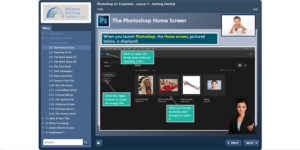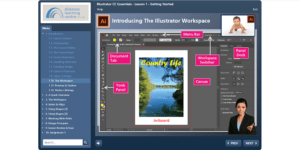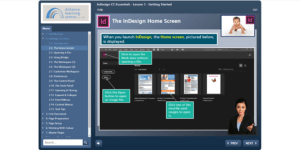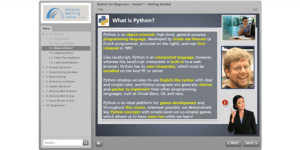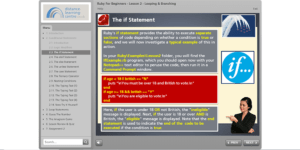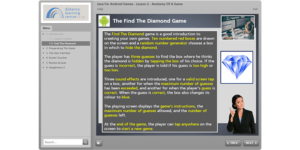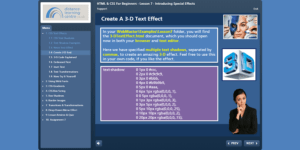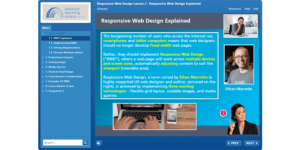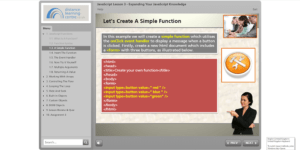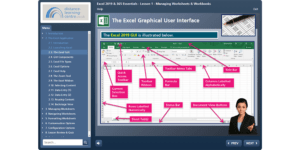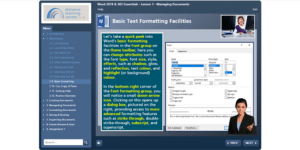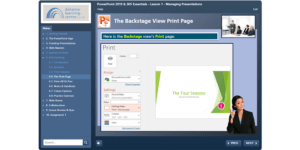Adobe Illustrator CC Graphic Design & Illustration Course
Adobe’s Illustrator CC is the industry-standard vector graphics software that lets you create everything from web and mobile graphics to logos, icons, book illustrations, product packaging, and billboards.
With Illustrator, you can turn shapes and colours into logos and icons, create typography, draw freehand and trace and recolour graphics. Illustrator is vector-based, so your artwork stays crisp even when you scale it up.
The Adobe Illustrator CC Graphic Design & Illustration Essentials Course is designed for students who want to become proficient in Illustrator’s wide range of design and drawing tools or wish to undertake a course of study to prepare you for the Adobe Certified Professional (ACP) in “Graphic Design & Illustration Using Adobe Illustrator CC” examination, an industry-recognised qualification.
For the absolute beginner, the course is self-paced and highly-practical, teaching you the fundamental concepts and features through hands-on exercises and assignments and, if you have previous Illustrator experience, we investigate and try out many advanced features, such as blended objects and the drawing of complex paths.

The course comes with the wide range of sample documents and photographs you will need to practice all of Illustrator’s important features and, by the end of the course, you will have worked with all of Illustrator’s important tools and will be using Illustrator like a professional, producing original drawings like the poster pictured on the right.
We start with the basic theory, explaining how to create and manipulate a variety of shapes using both standard and custom colours, moving on to the placement of images and other objects, and concluding with more advanced features like applying transparency settings, creating complex paths, incorporating effects and filters, exporting documents in a variety of formats, and working with local and Creative Cloud libraries.
The Illustrator CC Essentials course follows the syllabus for the corresponding Adobe Certified Professional (ACP) Examination and, as well as being suitable for beginners, who wish to become proficient in Illustrator’s wide variety of drawing and publication features, the course can be used both as a primer or as a refresher course prior to taking the Adobe examination.
.
uNITS
The Adobe Illustrator CC Essentials Course Includes the Following Units:
Unit 1: Getting Started
The following topics are covered:
- Introduction to the Course
- A Quick Overview of Illustrator’s Main Features
- The Illustrator Workspace
- Selecting, Aligning, and Grouping Objects
- Working with Shapes
- Working with Paths
- Basic Design Principles
- Lesson Review & Quiz
- Assignment 1 – Create a Circus Poster
Unit 2: Transforming Artwork
The following topics are covered:
- Introduction
- Working with Artboards
- Transforming Content
- Drawing with the Pen Tool
- Drawing and Editing Curves
- Working with Colour
- Lesson Review & Quiz
- Assignment 2 – Draw an Australia State Map
Unit 3: Working with Type & Layers
The following topics are covered:
- Introduction
- Working with Type
- Formatting Text
- Text Effects
- Working with Layers
- Lesson Review & Quiz
- Assignment 3 – Creating a Fitness Infographic
Unit 4: Gradients, Blends, Patterns and Brushes
The following topics are covered:
- Introduction
- Working with Gradients
- Working with Blended Objects
- Designing with Patterns
- Painting with Brushes
- Creating and Editing Graphs
- Lesson Review & Quiz
- Assignment 4 – Creating a “Lighthouse at Night” Drawing
Unit 5: Effects, Styles & Symbols
The following topics are covered:
- Introduction
- Using the Appearance Panel
- Working with Effects and Filters
- Using Graphic Styles
- Working with Symbols
- Creative Cloud Libraries
- Lesson Review and Quiz
- Assignment 5 Creating Your Own Symbols
Unit 6: Finishing Up
The Following Topics are Covered:
- Introduction
- Images Extra
- Creating Mobile Content
- Exporting Assets
- Setting Project Requirements
- Project Management Techniques
- Lesson Review & Quiz
- Assignment 6 – Creating a Cartoon Cat
- The Adobe Certified Associate Program
Key Information
Cost
Course Format
Self-study Time
Delivery Time
Prerequisites
You should have a working knowledge of your computer and operating system, including accessing the frequently-used menus and commands, and how to open, save, and close files.
Computer & Software Requirements:
To complete this course you will need a Windows or Apple Mac PC with at least 1gb of spare disk space and a subscription to Adobe’s Illustrator CC software, with both Illustrator CC and Bridge CC installed.
Course Duration & Online Support
You can start this course at any time, and you would be registered for a one-year period. You also have access to a personal tutor who can be contacted by email. Your tutor is available to assist with any queries and to mark your assignments.
As the course is self-study, you can complete it as quickly as you like. Support extensions are available if students do not complete the course within the one-year period.
Assessment
You will be assessed on the completed assignments contained in the training programme. The coursework consists of a series of design projects, including a Sports Illustrated magazine, a business newsletter, a pilot 15-page travel magazine, an interactive quiz with multiple choice answers, and a final zine design project. At the end of the course, you submit your coursework to your course tutor for assessment and feedback.
Open Awards Certification
On successful completion of this course students will receive our Adobe Illustrator CC Essentials Certificate of Completion with feedback from your tutor, and students can also apply for the Adobe Certified Professional (ACP) Graphic Design & Illustraton Using Adobe Illustrator CC exam.
Adobe ACP Examinations must be sat at a registered Certiport Testing Centre. You can locate testing centres and schedule appointments on their Website: http://www.certiport.com/.
When searching for exam centres on the Certiport Search Facility, you should choose the Program, Version and Exam from the right-hand menu before adding your location.
Exam fees can vary, but an Adobe Exam Voucher (Valid for 12 Months) can be purchased from our website for £96.00. We usually advise buying a voucher when you are ready to sit your test, although you can add this to your order when you purchase your course. Exam Centre’s will also usually charge an additional proctoring fee (approximately £15.00 to £25.00) for sitting exams.