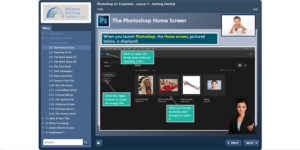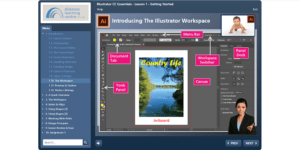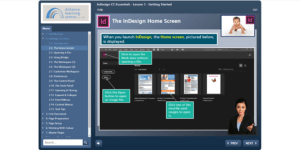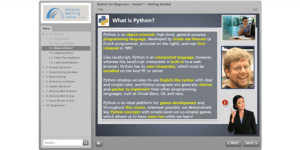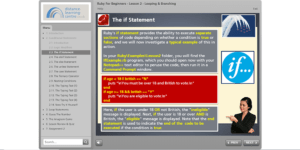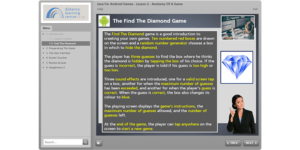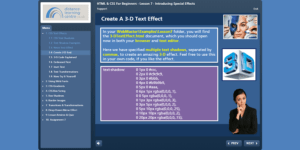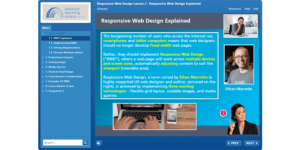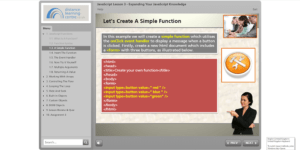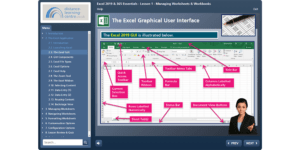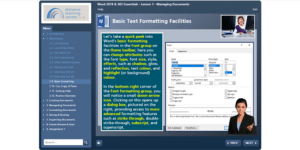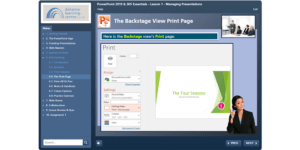Fake News: 10 Tips to Identify Misinformation
Over the last few weeks we’ve been having conversations with our apprentices about what matters to them about life online and one topic in particular kept popping up – fake news! Here we take a look at 10 steps that will help you identify fake news when you see it online.
On Safer Internet Day, now is the perfect time to learn how to spot fake news so you can protect yourself from being misled.
Fake news has become a growing problem in the digital age, with fake stories and misinformation being shared on social media platforms at an alarming rate.
What is fake news?
Fake news, also known as fake media or false information, is any kind of deliberately fabricated and largely misleading information that is spread through various media sources. On International Safer Internet Day, it is important to be aware of misinformation and its implications on our lives.

What are the dangers of fake news?
Fake news can have a serious impact on people’s opinions, financial decisions and even their lives. It can also lead to fake trends or dangerous self-medication decisions that could be detrimental to public health. It is important to be aware of misinformation and take steps to ensure we are not partaking in its spread. By doing our research and being discerning of the sources we consult, we can help to create a safer online environment for everyone.
How can I spot fake news online?
- Check for sources – Make sure the article cites reliable sources and that those sources actually back up what’s written in the article.
- Look out for biased language – Watch out for articles that use emotionally charged language or make sweeping statements without evidence to support them.
- Consider the publication – Is it a well-known publication? Do they have a reputation of publishing accurate information? If not, be wary of their content!
- Verify images – Photos can be easily manipulated, so check if any images used look suspicious or are taken from other articles/sites without permission or credit given where due.
- Check web addresses – Fake websites often have web addresses similar to real ones but with slight changes such as extra words added in or misspellings included; double check URLs before clicking through!
- Research the author – If you’ve never heard of the author, try to find out more about them and see if they have any credibility or connections to fake news sites.
- Check for typos – Misinformation often contain frequent typos or other errors that a professional publication would not allow; look for these as cues that the article is fake.
- Read past stories – Have a look at what else the publication has published and search online to check if there have been complaints of misinformation before.
- Look at social media reactions – See how people are reacting on social networks such as Twitter; if there are mostly negative comments with users pointing out inaccuracies, chances are the story is fake.
- Follow the money – False stories often has an agenda and is written to influence opinions or drive traffic for financial gain; look for any clues that this may be the case before believing what you read!
By following these steps, you can help protect yourself from fake news and stay informed. On Safer Internet Day, and every other day of the year, be mindful of misinformation and take steps to stay informed and protect yourself from fake news. By taking the time to do your research, you can help make the internet a safer place for everyone!
If you are interested in learning more about the digital world, take a look at our free online computing courses or, if you’d like to start a career in IT, browse our IT apprenticeship vacancies.
Can you spot fake news?
[h5p id=”4″]
Credit to the Guardian for these examples!