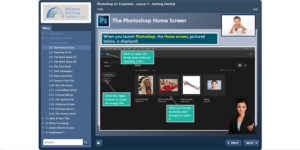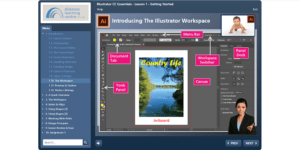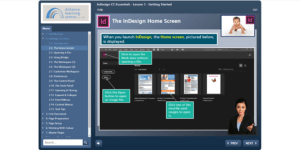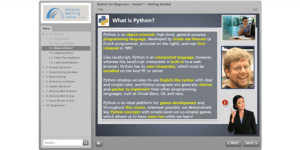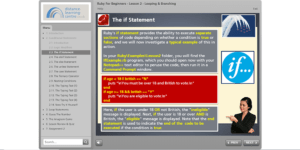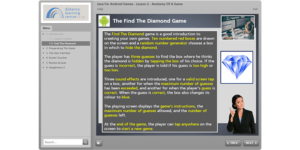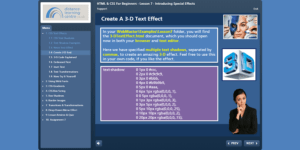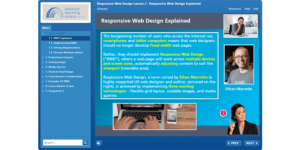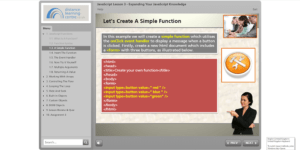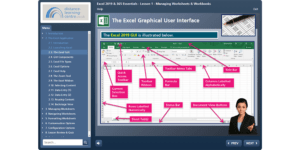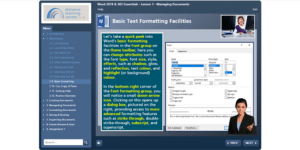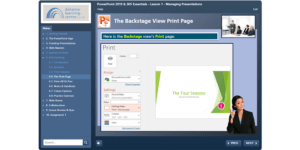Excel Training Courses for All Levels
Our experienced trainers provide beginner, intermediate, and advanced Excel training courses to help you gain the confidence to use Excel in your everyday work.
If you’re looking to enhance your team’s skills in Excel, we offer a variety of tailored courses to suit your level of expertise. Our 1 day courses are designed for Beginners, Intermediate and Advanced users, and can be delivered face to face or online – whichever suits you best. Choose to join us at our training centre or we can come to you at your chosen location.
Our aim is to provide professional and informative Excel training that enables you to fully utilise the tools available within the software. We understand that every individual has different needs when it comes to Excel training, and that’s why our courses are customised to meet your specific requirements. Start your Excel journey with us today.
Course Content
Beginner Excel Training
Our beginner Excel training course is perfect for those who are just starting out with Excel. Our experienced trainers will guide you through the basics of Excel, from setting up a spreadsheet to creating formulas and charts. You’ll learn the fundamentals of Excel and gain the confidence to use it in your day-to-day work. Topics covered will include:
- Layout of a workbook
- Basic Excel formulas
- Basic Excel functions
- Absolute references
- Sorting data
- Filtering data
- Printing techniques
- Creating charts

Intermediate Excel Training
Our intermediate Excel training course is designed for those who already have a basic understanding of Excel. Our experienced trainers will help you to take your Excel skills to the next level, teaching you how to use more advanced features such as pivot tables and macros. You’ll gain the confidence to use Excel in more complex tasks and become an Excel expert. Topics covered will include:
- Working with basic Excel functions
- Absolute references
- The IF function
- Sorting data
- Creating subtotals
- Conditional formatting
- Arranging windows
- Printing techniques
- Charts
- Inserting comments
Advanced Excel Training
Our advanced Excel training course is perfect for those who already have a good understanding of Excel. Our experienced trainers will help you to become an Excel master, teaching you how to use the most advanced features of Excel. You’ll learn how to use Excel to its full potential and become an expert in data analysis and manipulation. Topics covered will include:
- Naming cells and ranges
- Advanced IF functions, including nested IF
- COUNTIF and SUMIF functions
- VLookup function
- Pivot tables
- Data consolidation
- Data validation
- Protecting worksheets and workbooks
- Macros