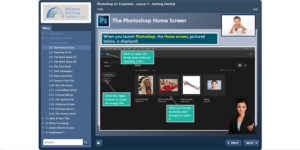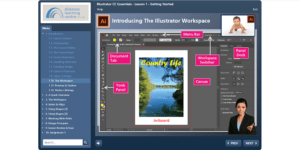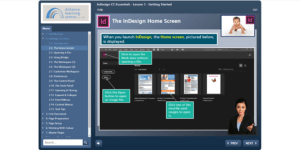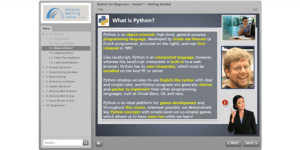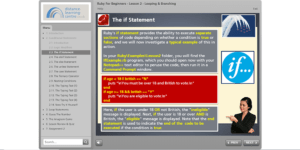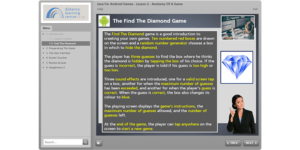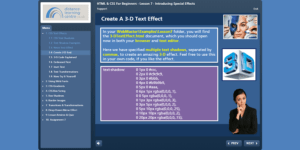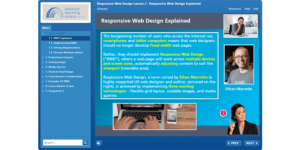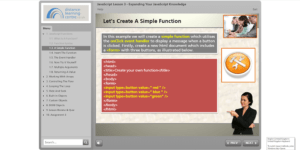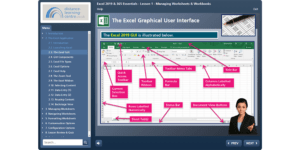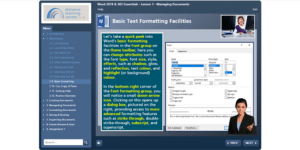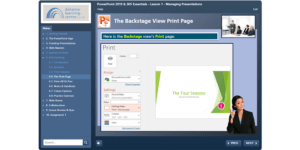Adobe Animate CC Multiplatform Animation Essentials Course
Adobe’s Animate CC is the industry-standard vector animation software that lets you create interactive web and mobile content for games and advertisements using powerful illustration and animation tools.
With Animate, you can build game environments, design splash screens, integrate audio and video and share your animations as augmented-reality experiences, with all of your asset design and coding taking place right inside the app.
The Adobe Animate CC Multiplatform Animation Essentials Course will help learners to become proficient in Animate’s wide range of design, drawing, and animation tools. The course can also prepare you for the Adobe Certified Professional (ACP) Multiplatform Animation Using Adobe Animate CC Examination (Formally Adobe Certified Associate / ACA), an industry-recognised qualification that shows proficiency in Adobe software use.
For the absolute beginner, the course is self-paced and highly practical, teaching you the fundamental concepts and features through hands-on exercises and assignments and if you have previous experience with Animate or Flash, Animate’s predecessor, we investigate and try out many advanced features, including the creation of 360-degree virtual reality environments and lip-synching dialogue.
The course comes with the wide range of sample files and images you will need to practice all of Animate’s important features and, by the end of the course, you will have worked with all of Animate’s important tools and will be using the software like a professional, producing original drawings and animations.
We start with the basic theory, explaining how to create and manipulate a variety of shapes and graphics using both standard and custom colours, moving on to drawing with the Pen tool, and concluding with more advanced features like applying transparency settings, inserting motion tweens, animating characters with lip-synching, creating interactive buttons, inserting video and audio clips, and working with local and Creative Cloud libraries.
The Animate CC Essentials course follows the syllabus for the corresponding Adobe Certified Professional examination and, as well as being suitable for beginners, who wish to become proficient in Animate’s wide variety of drawing and animation features, the course can be used both as a primer or as a refresher course prior to taking the Certified Professional examination.
.
uNITS
The Adobe Animate CC Essentials Course Includes the Following Units:
Unit 1: Getting Started
The following topics are covered:
- Introduction
- Exploring Activate
- Understanding layers and keyframes
- Working with Animate’s panels
- Modifying content
- Lesson review & quiz
- Assignment 1 – Creating a simple animated movie
Unit 2: Creating Graphics & Text
The following topics are covered:
- Introduction
- Drawing shapes
- Gradients and swatches
- Using the Pen tool and brushes
- Creating and editing text
- Creating and managing symbols
- Filters and export options
- Lesson review & quiz
- Assignment 2 – Drawing an Australian State Map
Unit 3: Animation & Motion Tweening
The following topics are covered:
- Introduction
- Introducing animation
- Animation techniques
- Motion paths
- The Motion Tween model
- Using the Motion Editor
- Inserting ease-ins and ease-outs
- Lesson review & quiz
- Assignment 3 – Creating a fitness infographic
Unit 4: Character Animation & the Camera Tool
The following topics are covered:
- Introduction
- Layer parenting
- Making and animating deformations
- Lip-synching dialogue
- Using the camera
- Creating depth and attaching layers
- Lesson review & quiz
- Assignment 4 – Creating an animated owl character
Unit 5: Animating Shapes & Using Masks
The following topics are covered:
- Introduction
- Creating a shape tween
- Looping an animation
- Previewing using onion-skinning
- Creating and using masks
- Lesson review and quiz
- Assignment 5 – Creating an animated GIF
Unit 6: Interactive Navigation & Virtual Reality
The Following Topics are Covered:
- Introduction
- Creating button symbols
- Navigating the Actions panel
- Playing animation at the destination
- Creating a Virtual Reality environment
- Creating new scenes
- Adding graphics and animation
- Lesson review and quiz
- Assignment 6 – Creating an interactive art gallery
Unit 7: Sound & Video Publishing
The following topics are covered:
- Introduction
- Using sound files
- Understanding video
- Understanding publishing options
- The Adobe Certified Associate Program
- Lesson review & quiz
- Assignment 7 – Creating an interactive biography app for Android devices
Key Information
Cost
Course Format
Self-study Time
Delivery Time
Prerequisites
To complete this course you will need a Windows or Apple Mac PC with at least 1gb of spare disk space and a subscription to Adobe’s Animate CC software, with both Animate CC and Bridge CC installed. You should also have a working knowledge of your computer and operating system, including accessing the frequently-used menus and commands, and how to open, save, and close files.
Course Duration & Online Support
You can start this course at any time, and you would be registered for a one-year period. You also have access to a personal tutor who can be contacted by email. Your tutor is available to assist with any queries and to mark your assignments.
As the course is self-study, you can complete it as quickly as you like. Support extensions are available if students do not complete the course within the one-year period.
Assessment
You will be assessed on the completed assignments contained in the training programme. The coursework consists of a series of projects using the Adobe Animate CC software. At the end of the course, you submit your coursework to your course tutor for assessment and feedback.
Open Awards Certification
On successful completion of this course students will receive our Adobe Animate CC Essentials Certificate of Completion with feedback from your tutor, and students can also apply for the Adobe Certified Professional (ACP) Multiplatform Animation Using Adobe Animate CC Examination.
Adobe ACP Examinations must be sat at a registered Certiport Testing Centre. You can locate testing centres and schedule appointments on their Website: http://www.certiport.com/.
When searching for exam centres on the Certiport Search Facility, you should choose the Program, Version and Exam from the right-hand menu before adding your location.
Exam fees can vary, but an Adobe Exam Voucher (Valid for 12 Months) can be purchased from our website for £96.00. We usually advise buying a voucher when you are ready to sit your test, although you can add this to your order when you purchase your course. Exam Centre’s will also usually charge an additional proctoring fee (approximately £15.00 to £25.00) for sitting exams.