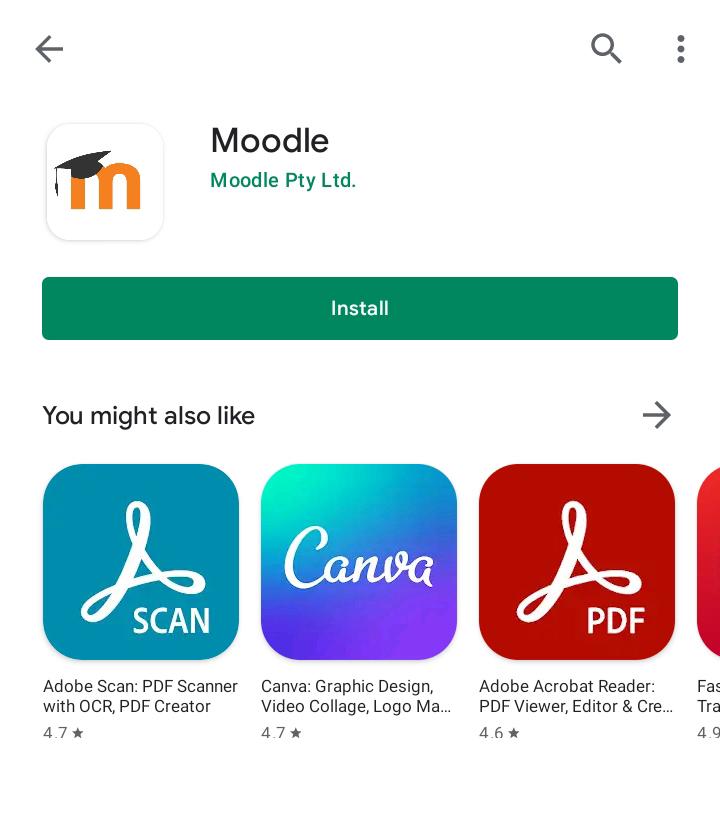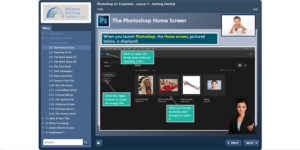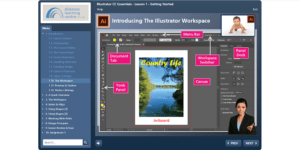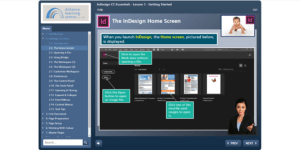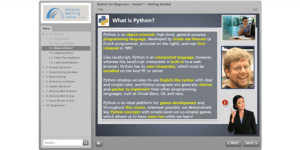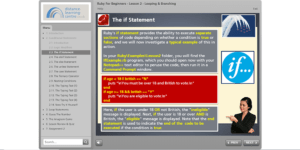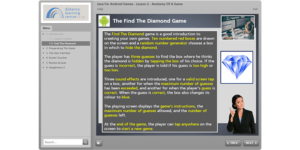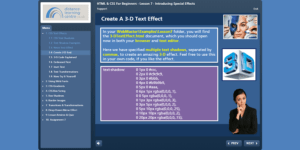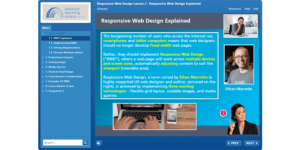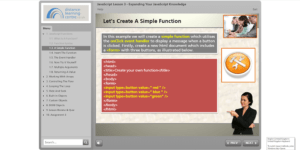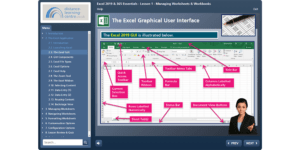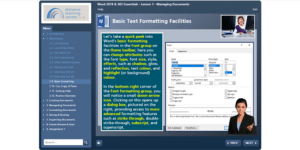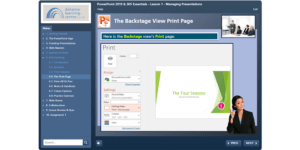How to use the Moodle App
If you use a mobile device to access our Moodle resources you may find it easier to access these using the Moodle app than via your web browser. Below we have put a step-by-step guide on how to use the Moodle app.
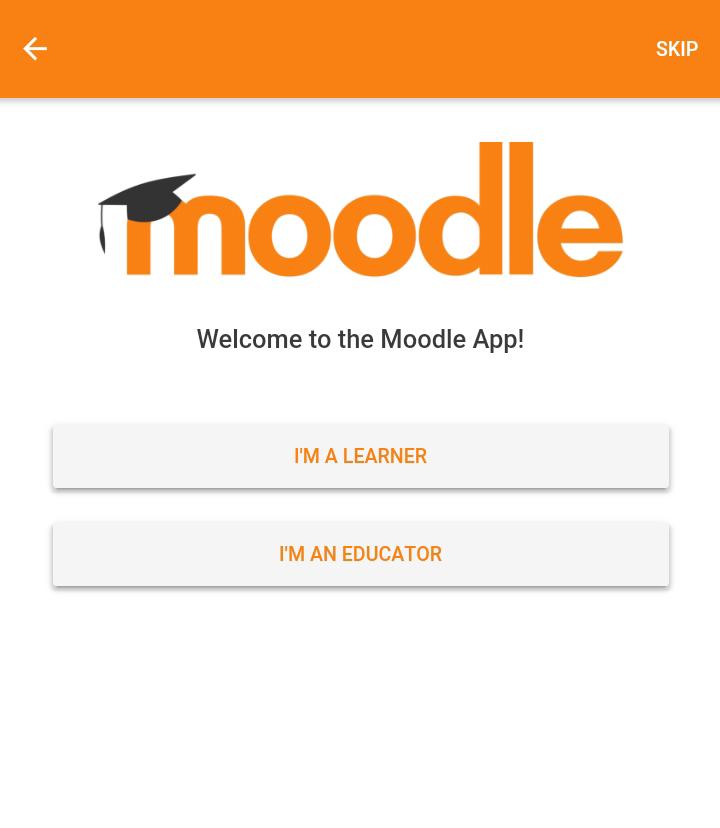
2.
Once downloaded, open the app and select “I’m a learner”.
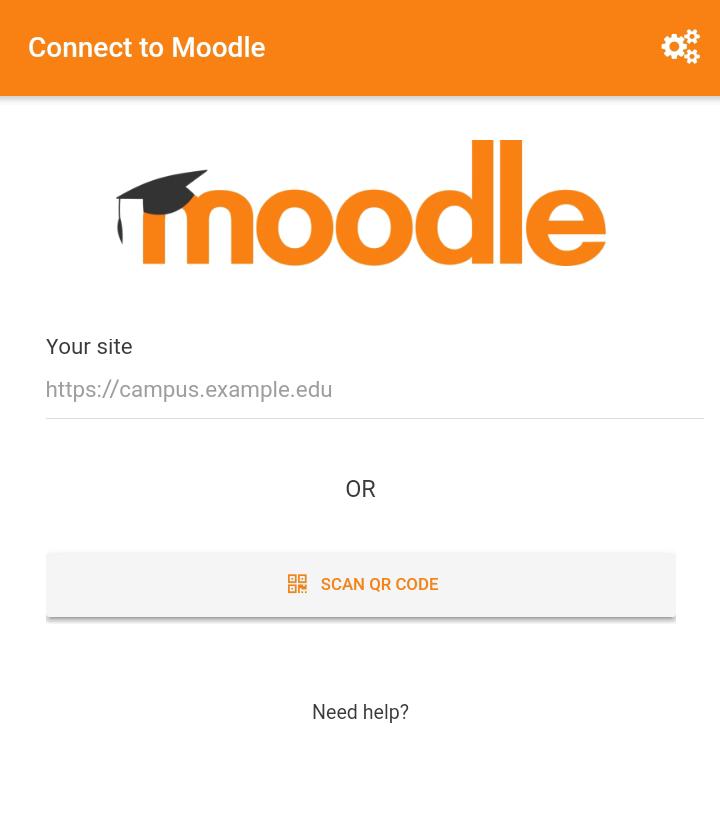
3.
Next, you will be asked to find our site. To do this type in hbtc.co.uk/moodle
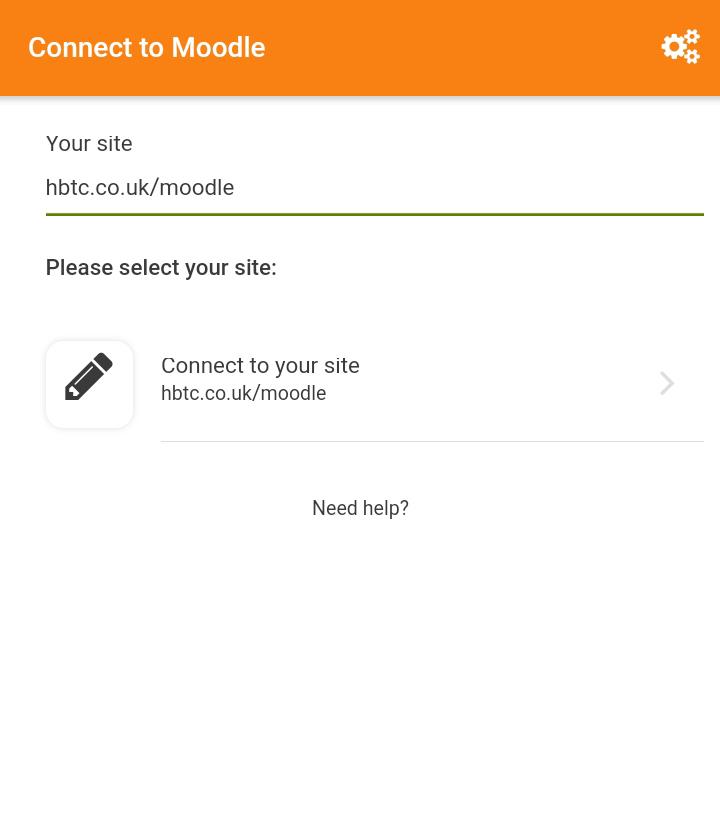
4.
You should then see an option below that says “connect to your site”. Click this to go to our Moodle site.
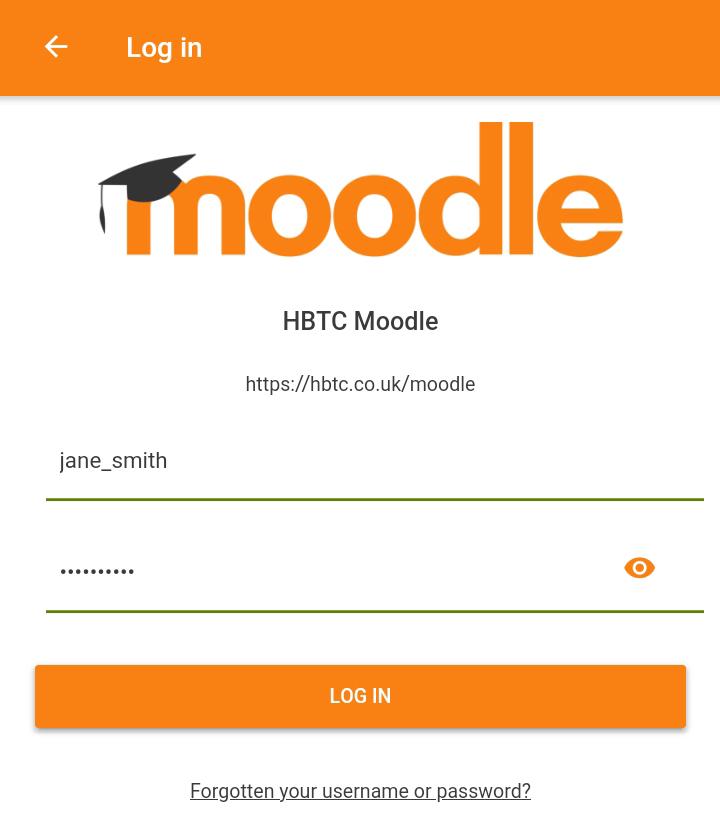
5.
You will now see the login screen where you can input your login details. Once you click “log in” you will be signed in and should see your courses on the screen!